Point Filter¶
Usage Scenario¶
This Step is usually used in the point cloud pre-processing phase. It can remove outliers and filter other unwanted points to facilitate subsequent clustering operations on the point clouds.
Input and Output¶
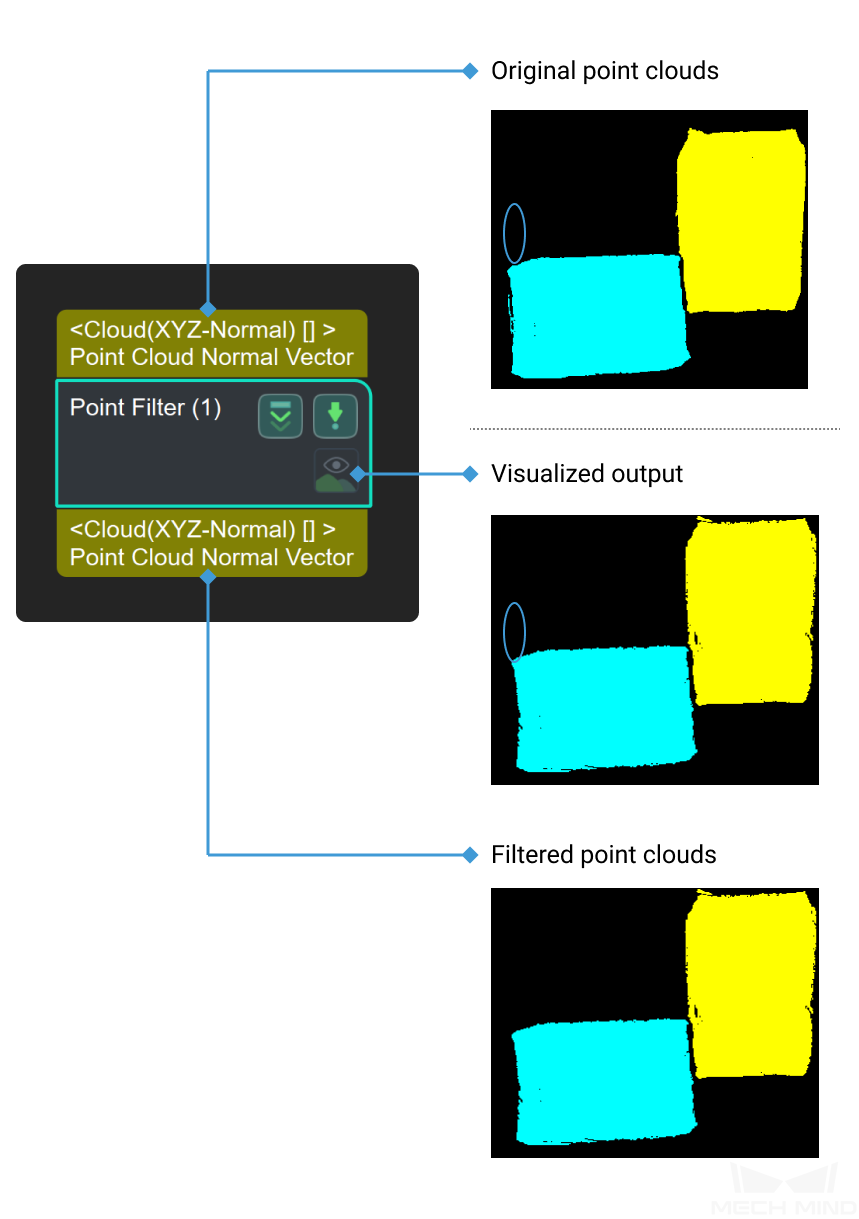
Parameters¶
Points Filter Type
Instruction: There are two methods for filtering points in the point cloud, which can be selected according to the actual situation of the project:
StatisticalOutlierFilter: Points out of range are excluded according to a given parameter. This method is recommended when the point cloud has obvious outliers, as shown below.
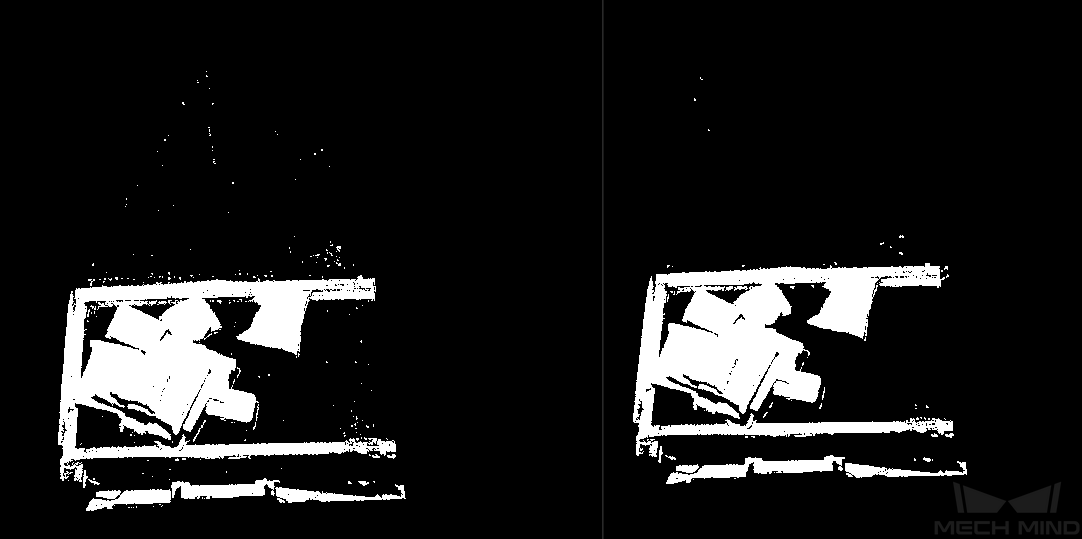
NormalsFilter: The angle between each point in the point cloud and the reference direction is calculated according to the given reference direction. Points outside the range will be filtered. It is recommended to be used when point clouds need to be layered to avoid conglutination, as shown in the red box below.
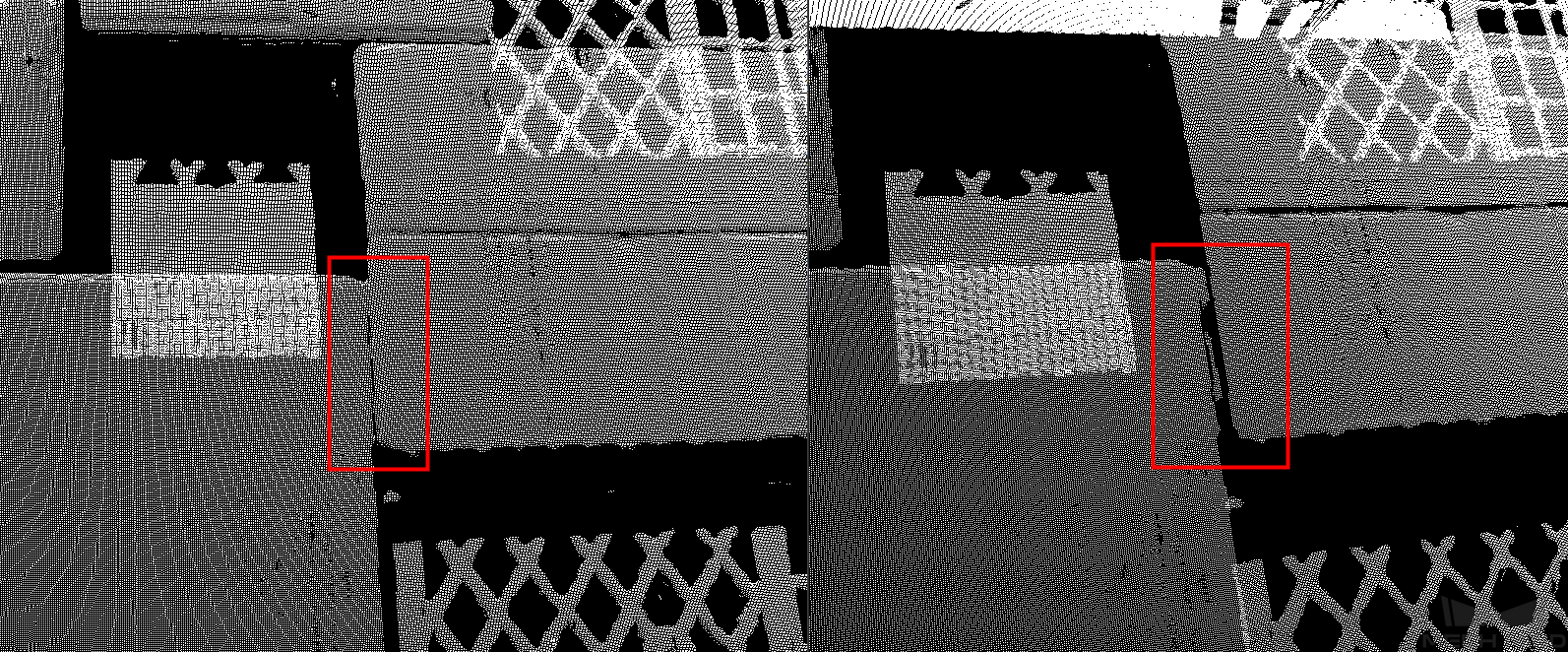
StatisticalOutlierFilter¶
- Mean K
- Default Value: 30Instruction:This parameter is used to control the number of nearby points for each search. The larger the parameter is, the more adjacent points are used to calculate the average distance value, and the wider the range is covered.
- Standard Deviation Multiplier
- Default Value: 2Instruction: This parameter is used to adjust the multiplier of standard deviation used in calculating the threshold. When the parameter is reduced, the lower the threshold, the fewer points are reserved. However, the number of points is too sparse, the information will also be reduced.
NormalsFilter¶
Reference Direction
- Use Robot Z in Camera
- Default value: UnselectedInstruction: This parameter decides whether to use the Z axis of robot in camera or not. If this parameter is selected, Align X Align Y and Align Z is invalid.
- Align X
- Default Value: 0Instruction: This parameter is used to determine the reference axis of normal filtering.A vector consisting of X,Y, and Z parameters sets the direction of the reference axis. When Use Robot Z in Camera is selected, the three parameters are invalid and the reference axis is robot Z-axis.
- Align Y
- Default Value: 0Instruction: Same as Align X adjustment method.
- Align Z
- Default Value: -1Instruction: Same as Align X adjustment method.
Angle Thresholding Settings
- Min Angle
- Default Value: 0Instruction: This parameter is used to control the lower limit of Angle difference in the process of filtering point, in unit of °. When the angular difference between the normal vector of a point and the reference vector is below this threshold, the point is filtered out.
- Max Angle
- Default Value: 90Instruction: This parameter is used to control the upper limit of Angle difference in the process of filtering point, in unit of °. When the Angle difference between a point’s normal vector and its reference vector exceeds this threshold, the point is filtered out.
