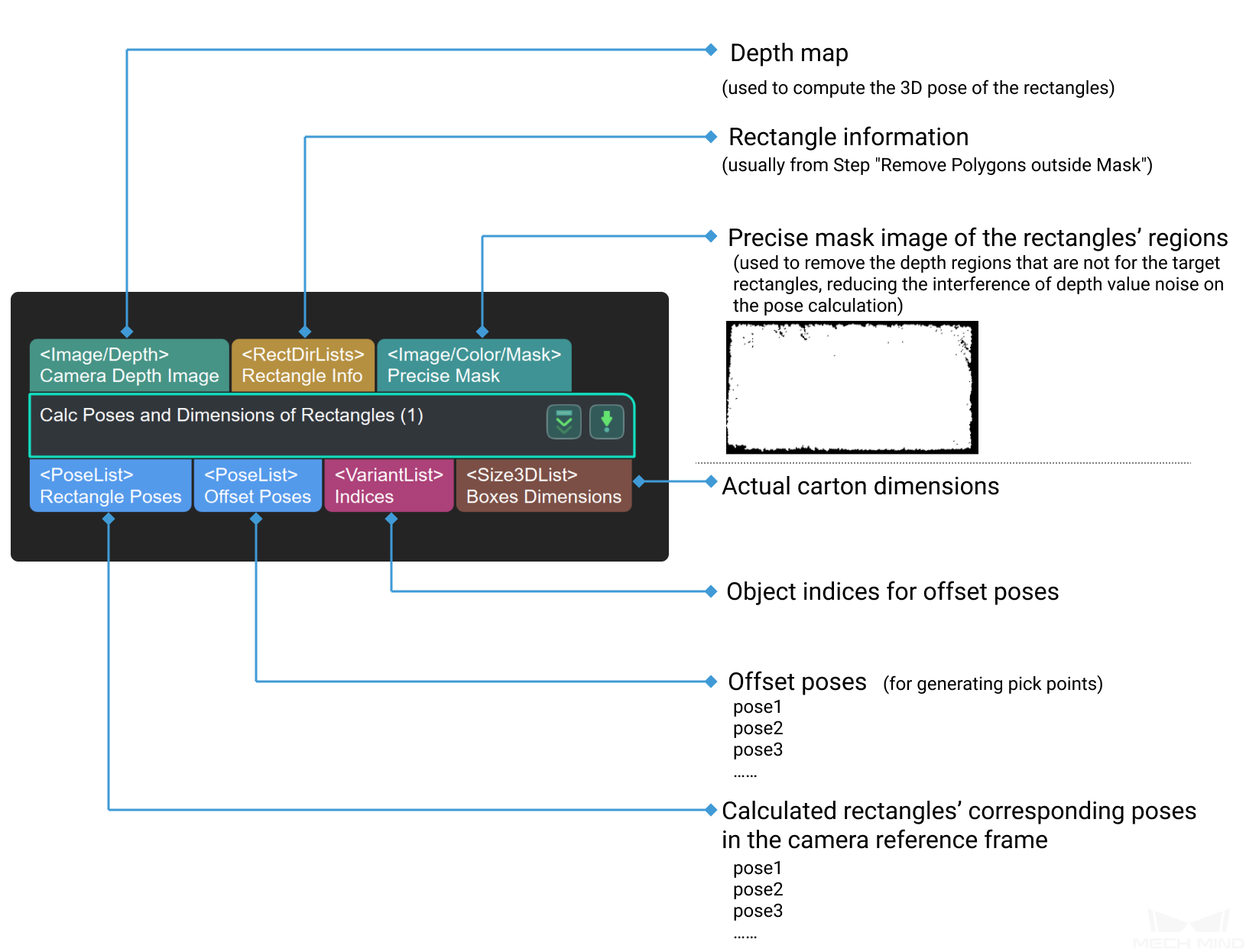Calc Poses and Dimensions of Rectangles¶
Function¶
Calculate the corresponding poses of the rectangles in 3D space by the depth map and rectangle information.
Usage Scenario¶
Fixedly used with the Step Remove Overlapped Polygons, to calculate the poses of the rectangular objects obtained by 2D Matching in the camera reference frame.
Input and Output¶
Parameters¶
Input Type
Instruction: This paramater is used to determine the type of input.Default Value: DepthList of Values: Depth, VertexAndSize.Suggested Value: Set the value according to your actual needs.
Pose Calculation Settings
- Search Radius for Pose Z Value Calculation
- Instruction: This parameter is used to adjust the search radius of the depth at a given position in the image (in pixels). The parameter is only valid when Input Type is set to Depth.Default Value: 20Suggested Value: 20Valid Range: [0,+∞)
Suction Cup Settings
- Suction Cup Length along X Axis
- Instruction: This parameter is used to adjust the size of the area covered by the suction cup in X direction (in millimeters). When the size of the suction cup is smaller than the target object, the parameter should be decreased in order to avoid picking the adjacent objects.Default Value: 0Suggested Value: When the size of the suction cup is smaller than the target object, it is suggested to set the value to zero. If the size of the suction cup is larger than the target object, set the value according to its actual size.Valid Range: [0,+∞)
- Suction Cup Length along Y Axis
- Instruction: This parameter is used to adjust the size of the area covered by the suction cup in Y direction (in millimeters). When the size of the suction cup is larger than the target object, the parameter value should be decreased in order to avoid picking the adjacent objects.Default Value: 0Suggested Value: When the size of the suction cup is smaller than the target object, it is suggested to set the value to zero. If the size of the suction cup is larger than the target object, set the value according to its actual size.Valid Range: [0,+∞)
- Suction Cup Overlap Ratio Limit on Other Box
- Instruction: To avoid picking other non-target objetcs during the picking, this parameter sets the upper limit of the overlap ratio, which refers to the ratio of the suction cup’s part on other non-target box to the total area of the suction cup. When the overlap ratio of the suction cup is lower than the set limit, the picking will be performed; when the overlap ratio is higher than the set limit, the picking will NOT be performed.Default Value: 0.3000Suggested Value: Set the value according to your actual needs.
Output Pose Strategy
- Number of Poses to Output
- Instruction: This parameter is used to set the number of the box’s pose output.Default Value: OneList of Values: One, MultipleSuggested Value: Set the value according to your actual needs.