Sort Pick Points¶
Functions¶
This Procedure converts poses under the camera coordinate system to the robot coordinate system, and then sorts poses according to a specified rule, and finally maps poses to multiple pick points based on a pick point model.
Input: the pose list to be sorted.
Output: the pick point pose list, the pose classification label list, the pose offsets, and the object indices.
The graphical programming of the Procedure is shown in Figure 1
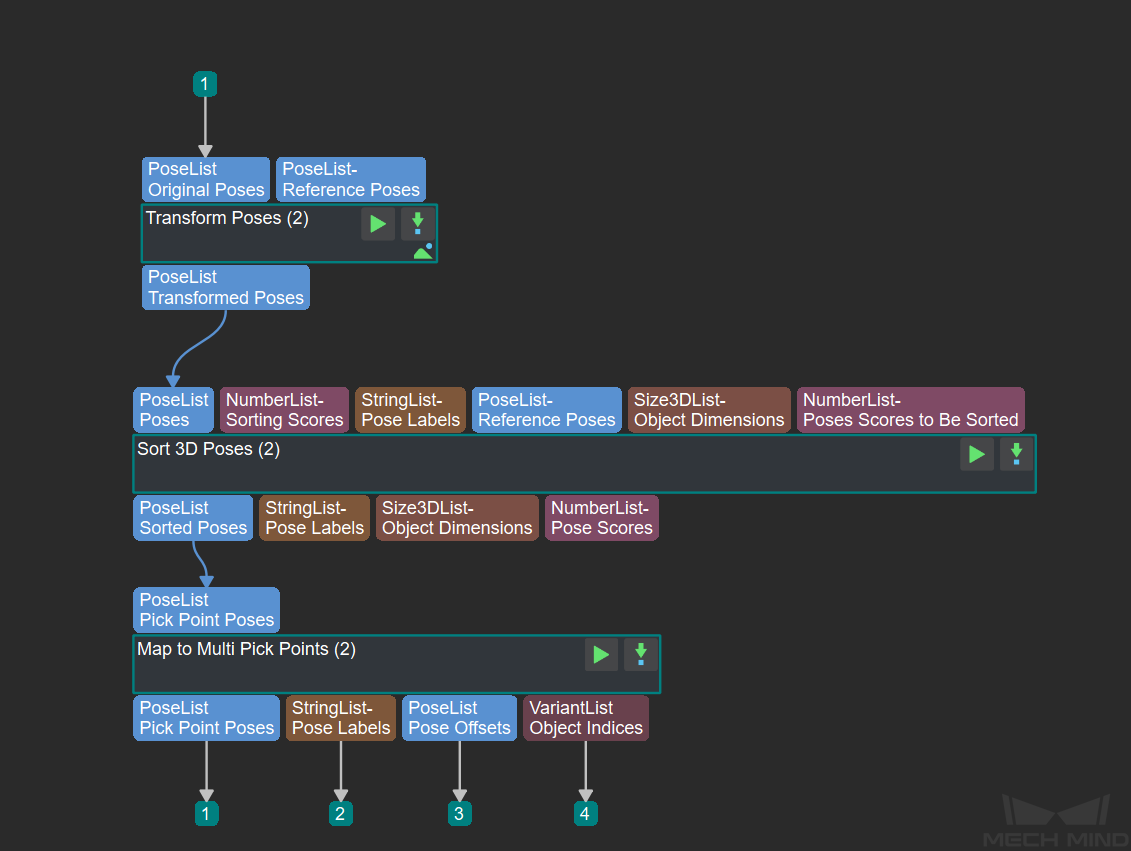
Figure 1. Graphical programming of Sort Pick Points¶
Functions of Involved Steps¶
The functions of the Steps involved are as follows (please click on the links for detailed descriptions of the Steps):
Transform Poses transforms the input pick point poses under the camera coordinate system to the robot coordinate system to enable robot picking.
Sort 3D Poses sorts the input transformed pick point pose list based on some specific rules, such as sorting by the X values in descending order, sorting by the pose scores in ascending order, etc.
Map to Multiple Pick Points maps each sorted pose to multiple pick points based on a pick point model to increase the feasibility of picking.
Usage Example¶
Figure 2 gives an example of transforming poses under the camera coordinate system to the robot coordinate system, sorting poses by the Z values in descending order, and mapping each pose to multiple pick points for output in the end.
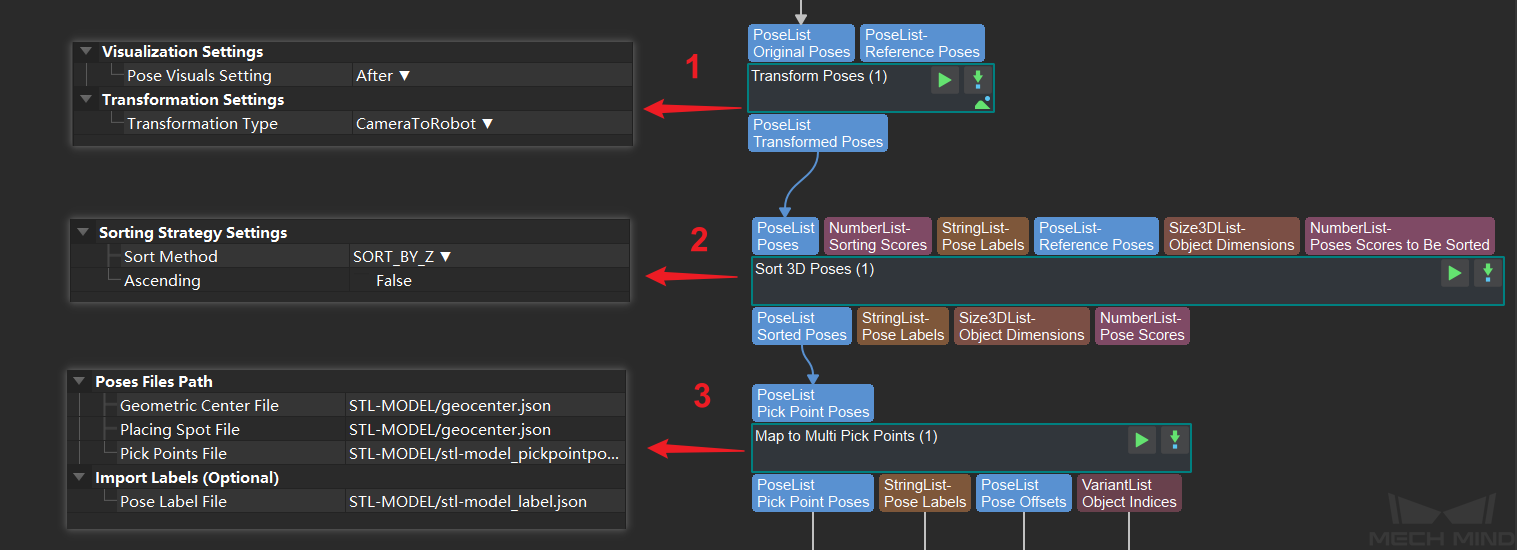
Figure 2. Usage example¶
Transform poses to the robot coordinate system.
Sort poses by the Z values in descending order.
Map each pose to multiple pick points.
The upper and lower part of Figure 3 shows the poses and the mapped multiple pick points respectively.

Figure 3. Poses (upper) and mapped multiple pick points (lower)¶