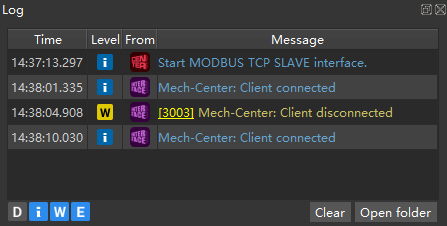Log Panel¶
Display the log information of the current project and service in real time.
Options |
Description |
D, i, W, E |
The level of logs. D stands for “debugging information”; i stands for “ordinary information”; W stands for “warning”; and E stands for “error”. Click on the tab in the lower left corner to hide or display the log information you need. Tabs in gray indicates that the log information of these levels is hidden. |
Clear |
Delete all logs. |
Open folder |
Open the folder where the current log is saved. |
Tip
You can be redirected to the online user manual to view the details by clicking the error codes at the beginning of the error messages.