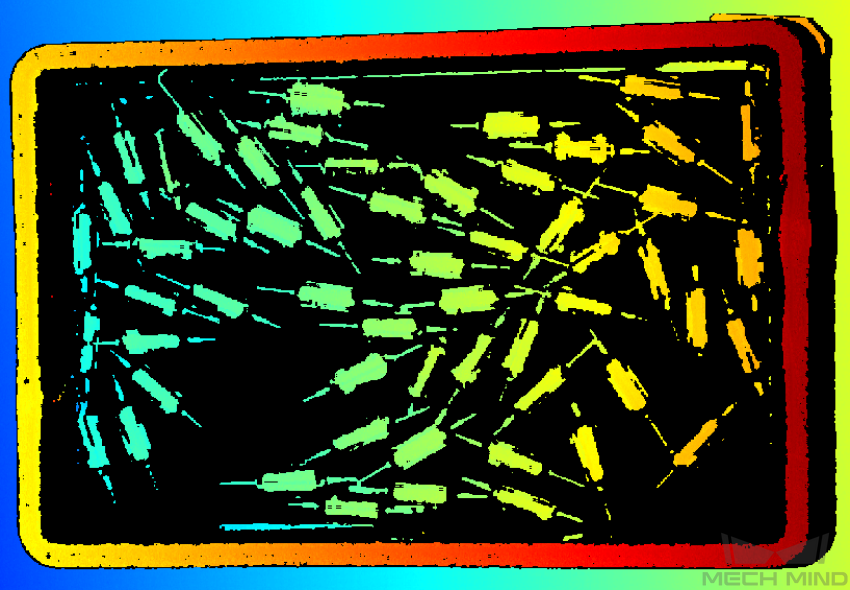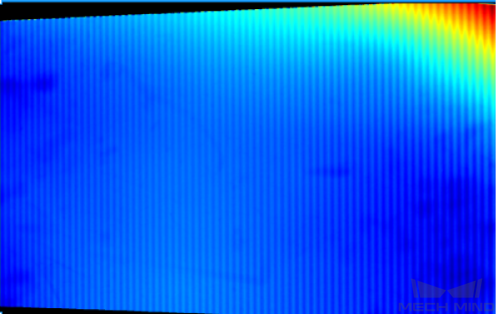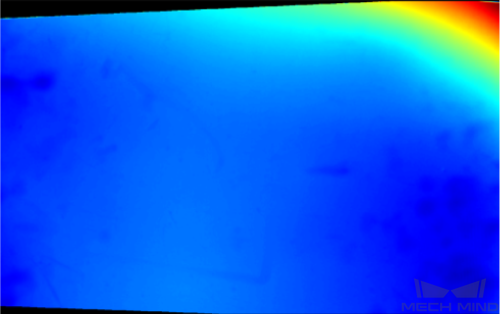Advanced Parameters for Depth Map and Point Cloud¶
Note
Before proceeding, make sure you are familiar with the components and functions of the parameter panel.
The advanced parameters refer to the additional parameters available in Expert and Guru visibility levels. This topic currently only cover those available in the Expert level.
Note
It is recommended to adjust the basic parameters first before you move on to the advanced parameters.
Gain¶
This parameter belongs to the 3D Parameters category. It affects the brightness of the captured image. At the same time, more noise is introduced.
The higher the value of Gain, the brighter the captured image, and the more noise introduced.
Note
This parameter affects the quality of the depth map and point cloud by changing the brightness of the images used for calculating depth data.
Point clouds generated with different Gain values (all other conditions identical):
0
5
10
Hint
For dark objects, long exposure time(s) may be required for obtaining the depth map and point cloud with relatively complete depth information. Long exposure time(s) increases the capture time and thus may negatively affect the project cycle time. You can try using a larger value of Gain in combination with relatively short exposure time(s).
Projector¶
Hint
This parameter category is only available for non-laser structured light cameras.
This parameter category belongs to the 3D Parameters category.
Light Brightness¶
Set the brightness of the projected structured light.
Options:
High: High brightness. For dark objects.
Normal: Normal brightness. For objects of regular surfaces.
Low: Low brightness. For reflective objects.
Fringe Coding Mode¶
Hint
This parameter is only available for the Nano (V3), Pro XS (V3), NANO (V4), PRO S (V4) and PRO M (V4) series.
This parameter changes the structured light patterns used, which affects the image capturing time and depth data quality.
Options:
Fast: faster image capturing, but the quality of the depth data is lower.
Accurate: slower image capturing, but the quality of the depth data is higher.
Point clouds captured with different Fringe Coding Mode (all other conditions identical):
Accurate
Fast
Anti-Flicker Mode¶
Hint
This parameter is only available for the Nano (V3), NANO (V4), PRO S (V4) and PRO M (V4) series.
This function can reduce depth fluctuation caused by flicker. Flicker refers to the rapid and periodical change in the intensity of artificial light. This function adjusts the projection frequency of the structured light to reduce the fluctuation caused by flicker.
Options:
Off
AC50Hz
AC60Hz
Note
Please select the option that corresponds to the frequency of the power supply in your region. The AC frequency in most countries and regions is 50 Hz. The AC frequency in the U.S. and some Asian countries is 60 Hz.
The depth maps obtained with Anti-Flicker Mode off or on (all other conditions identical):
Off
On
Laser¶
Hint
This parameter category is only available for the Laser (V3) and LSR (V4) series.
This parameter category belongs to the 3D Parameters category.
Fringe Coding Mode¶
This parameter changes the structured light patterns used, which affects the image capturing time and depth data quality.
Options:
Fast: faster image capturing, but the quality of the depth data is lower.
Accurate: slower image capturing, but the quality of the depth data is higher.
Point clouds captured with different Fringe Coding Mode (all other conditions identical):
Accurate
Fast
Laser Power¶
This parameter sets the projection intensity of the laser, which affects the brightness of the structured light. Higher intensity is usually used for dark objects, and lower intensity is usually used for highly reflective objects.
Value range: 50–100% (Default is 100%)
The default value of 100% works for most cases.
This is the last topic on the parameters in Mech-Eye Viewer.
Continue reading for ways you can save data in Mech-Eye Viewer.