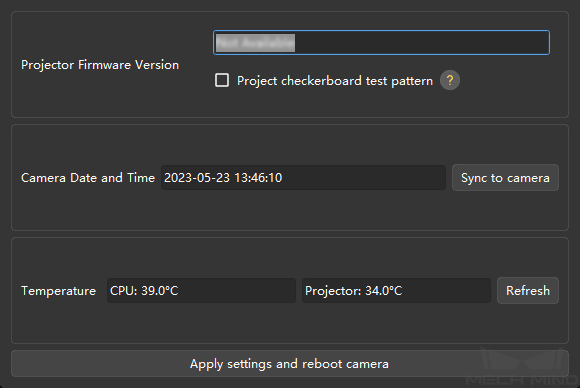Camera Controller¶
Click in the menu bar to access this tool.
You can view the following information of the camera in Camera Controller:
Projector Firmware Version: display the projector firmware version of the connected camera.
Project chessboard test pattern: Check this option to project a chessboard pattern used for checking the connection and focus of the projector.
If the pattern is successfully projected, the project is connected.
If the pattern is clear and not blurry, the projector is in focus.
If the pattern is not projected or is blurry, please contact Technical Support.
Note
This option is only available for DLP cameras.
Camera Date and Time: display the date and time recorded in the camera.
Click Sync to camera to sync the IPC’s date and time to the camera.
Temperature: display the temperatures of the CPU and projector.
Click Refresh to obtain the latest temperature data.
Resolution: Change the resolution of the 2D image and depth map obtained by the camera. Click Apply settings and reboot camera after making changes. The changes will take effect after the camera restarts.