Train the Model¶
Using Mech-DLK to Train the Model¶
Please see Mech-DLK Quick Start for detailed instructions.
Training Parameters¶
In most cases, training with the default parameters is sufficient; the following parameters should only be adjusted under special requirements.
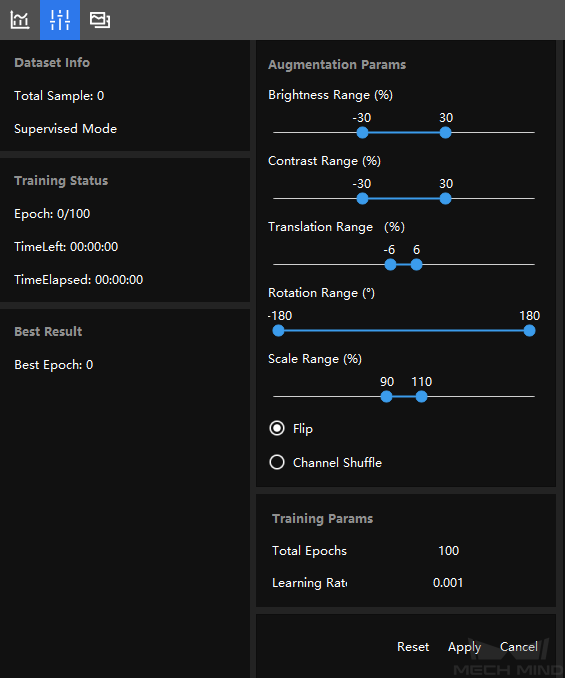
Figure 1. Training Parameters in Mech-DLK¶
- Brightness Range
- When the on-site lighting conditions vary greatly and cannot be stabilized or compensated by shading or supplemental light, it is necessary to increase the brightness range accordingly. Otherwise, please keep the default values.
- Contrast Range
- When the difference between the object and the background is not obvious, the contrast range can be adjusted accordingly to facilitate the model’s learning on object features. The contrast range is usually adjusted in conjunction with the brightness range. This case seldom occurs, so normally the contrast range does not need to be adjusted.
- Translation Range
- If the object container, such as bin, pallet, etc., moves over a relatively wide range, the translation range needs to be increased. Otherwise, please keep the default value.
- Rotation Range
- When the object is at a fixed position and its orientation needs to be distinguished, the range needs to be adjusted to 0–0 to avoid affecting the model’s learning on orientation features due to rotation. Otherwise, please keep the default value.
- Scale Range
- When the heights of objects, i.e., distances to the camera, vary greatly, or the volumes of objects at the same height vary greatly, please increase the scale range. Otherwise, please keep the default value.
- Flip
- When the object is at a fixed position and its orientation needs to be distinguished, please deselect the Flip option to avoid affecting the model’s learning on orientation features. Otherwise, please keep the default setting. This parameter is usually adjusted in conjunction with the Rotation Range parameter.
- Channel Shuffle
- This option enables the color channel shuffle function during image data processing to enhance the model’s generalization ability. When objects have similar shapes and the classification relies on object colors, please deselect this option to avoid affecting the model’s learning on color features. Otherwise, please keep the default setting.
- Total Epochs
- When no classification is needed and object features are simple, please set the total number of epochs to be within 600. Otherwise, please set it to be within 1,000.
- Learning Rate
- This parameter normally does not need to be adjusted. When the accuracy is low (< 0.8) or drops steeply, please set it to one-tenth of the current value.
Attention
Larger ranges of parameters do not necessarily lead to a better training effect. If any of the parameters’ ranges unnecessarily cover values nonexistent in reality, the training effect will be adversely affected. For instance, when the light conditions are stable but the brightness range is too large, the training effect will not be as good as when the brightness range is of the proper value.