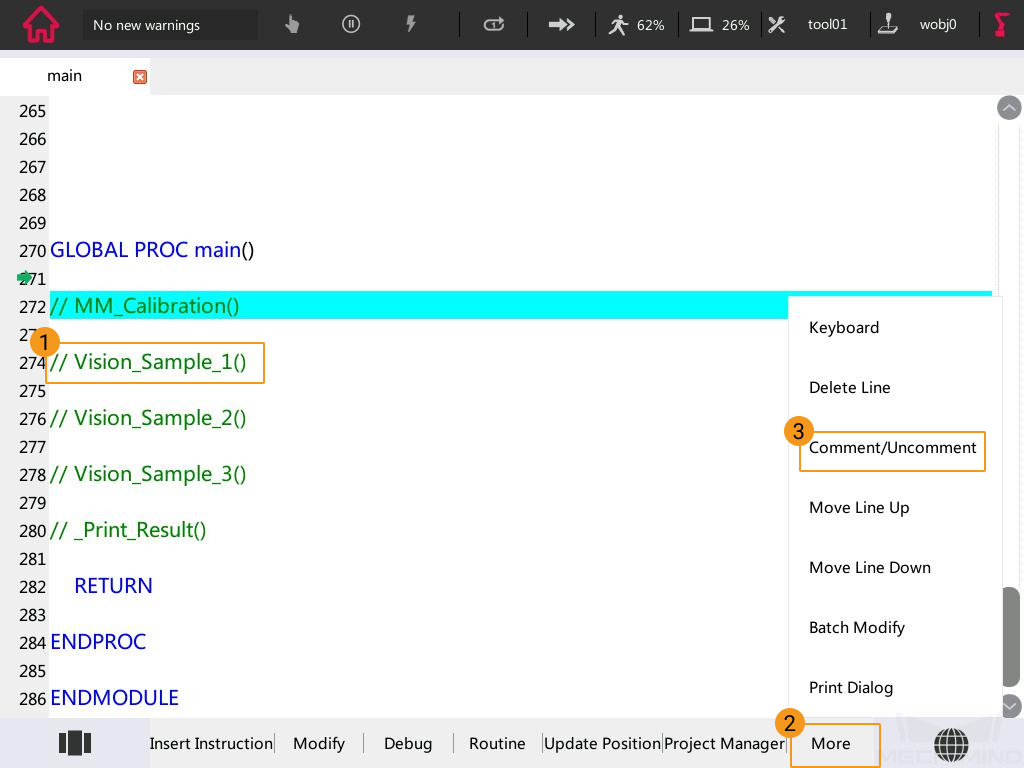ROKAE Example Program for Picking¶
This topic introduces the example programs provided with Mech-Mind Software Suite and the operations required to perform an actual pick-and-place task.
Example Program Description¶
The example programs used for simple picking and placing are stored in the main.mod file in the MM_Project folder.
Obtain Vision Result from Mech-Vision¶
1 2 3 4 5 6 7 8 9 10 11 12 13 14 15 16 17 18 19 20 21 22 23 24 25 26 27 28 29 30 31 32 33 34 35 36 37 38 39 40 41 42 43 44 45 46 47 48 49 50 51 52 | // **********************************************************
// FUNCTION: Eye to Hand simple pick and place with Vision
// **********************************************************
LOCAL PROC Vision_Sample_1()
AccSet 100,100
MoveAbsJ home_point,v3000,fine,tool0 //move robot home position
MoveL camera_capture,v500,fine,tool0
Pos_Num = 0
// Set ip address of IPC
IP_Address = "192.168.2.222"
Server_Port = 50000
MM_Timeout = 60
MM_Init_Socket()
Wait 0.1
// Set vision recipe
Job = 1
Model_Number = 1
MM_Switch_Model()
// Run vision project
Job = 1
Pos_Num_Need = 0
SendPos_Type = 1
MM_Start_Vis()
Wait 1
Job = 1
MM_Get_VisData()
IF(MM_Status != 1100)
EXIT
ENDIF
Serial = 1
MM_Get_Pose()
robtarget _P = MM_P
MoveL RelTool(_P,0,0,-100,0,0,0),v1000,fine,tool01
MoveL MM_P,v300,fine,tool01
Pause
// Add object grasping logic here.
MoveL Offs(_P,0,0,100), v1000, fine, tool01
MoveL way_point1,v1000,z50,tool01
MoveL RelTool(drop,0,0,-100,0,0,0),v1000,fine,tool01
MoveL drop,v300,fine,tool01
Pause
// Add object releasing logic here.
MoveL Offs(drop,0,0,100), v1000, fine, tool01
MoveAbsJ home_point,v3000,fine,tool0
RETURN
ENDPROC
|
Program Logic¶
Line 6: Move the robot to the home position.
Line 7: Move the robot to the image-capturing pose.
Line 11: IP_Address specifies the IP address of the IPC.
Line 12: Server_Port specifies the port number of the IPC.
Line 13: MM_Timeout specifies the wait time for the communication timeout.
Line 14: Initialize communication with MM_Init_Socket.
Line 18: Job specifies Mech-Vision project ID.
Line 19: Model_Number specifies the number of the parameter recipe used in the Mech-Vision project.
Line 20: If parameter recipes are used in the Mech-Vision project, MM_Switch_Model should be called to set the parameter recipe.
Line 24: Pos_Num_Need specifies the expected number of vision points received from Mech-Vision. 0 indicates that all vision points will be received.
Line 25: SendPos_Type indicates that the robot pose will be sent in the form of “current joint positions + current flange pose” to the vision system.
Line 26: MM_Start_Vis triggers Mech-Vision project to run.
Line 27: Wait for 1 second. Under Eye-In-Hand, this Wait instruction is required to make sure the robot stays still until image acquisition is completed. Under Eye-To-Hand, this Wait instruction can be replaced with MoveL or MoveJ.
Line 29: Obtain the vision result from Mech-Vision.
Line 30: Check if the returned status code indicates any error. If an error code is returned, the program is stopped.
Line 34: Obtain picking pose with MM_Get_Pose. Since custom functions in ROKAE syntax do not support passing parameters, the global variable MM_P is specified to store the result from MM_Get_Pose. The local variable _P = MM_P is used to store the obtained pose data to the user-defined position variable.
Line 37: Move the robot to the picking pose.
Line 42: Move the robot to an intermediate point between the picking pose and placing pose.
Line 44: Move the robot to the set placing pose and perform placing.
Custom Variable Values¶
Define the TCP
tool01: modify the value of tool01 in the calibration window on the teach pendant to adjust the TCP.
Teach the home position
MoveAbsJ home_point: record the home position in home_point.
Teach the image-capturing pose
MoveL camera_capture: record the image-capturing pose in camera_capture.
Teach the intermediate point(s)
MoveL way_point1: you can add one or more intermediate points to way_point. Intermediate points are between the picking pose and placing pose and are used to ensure that the robot doesn’t collide with the surrounding when moving between the picking and placing poses.
Teach the placing pose
MoveL drop: record the placing pose in drop.
Define Z-offset from picking/placing pose
Approaching the picking pose
MoveL RelTool(_P,0,0,-100,0,0,0),v1000,fine,tool01The Z-offset when approaching the picking pose is set to 100 mm. The robot will move to 100 mm above the picking pose. Please modify the offset value to ensure that no collisions will occur in the approaching process.Departing the picking pose
MoveL Offs(_P,0,0,100), v1000, fine, tool01The Z-offset when departing the picking pose is set to 100 mm. The robot will move to 100 mm above the picking pose. lease modify the offset value to ensure that no collisions will occur in the departing process.Approaching the placing pose
MoveL RelTool(drop,0,0,-100,0,0,0),v1000,fine,tool01The Z-offset when approaching the placing pose is set to 100 mm. The robot will move to 100 mm above the placing pose. Please modify the offset value to ensure that no collisions will occur in the approaching process.Departing the placing pose
MoveL Offs(drop,0,0,100), v1000, fine, tool01The Z-offset when departing the placing pose is set to 100 mm. The robot will move to 100 mm above the placing pose. Please modify the offset value to ensure that no collisions will occur in the departing process.
Add object grasping and releasing logic
Add logic for controlling the tool action when picking or placing the object.
Obtain Planned Path from Mech-Viz¶
1 2 3 4 5 6 7 8 9 10 11 12 13 14 15 16 17 18 19 20 21 22 23 24 25 26 27 28 29 30 31 32 33 34 35 36 37 38 39 40 41 42 43 44 45 46 47 48 49 50 51 52 53 54 55 56 57 58 59 60 61 62 63 64 65 66 67 68 69 70 71 | // **********************************************************
// FUNCTION: Eye to Hand simple pick and place with Viz
// **********************************************************
LOCAL PROC Vision_Sample_2()
AccSet 100, 100
MoveAbsJ home_point,v3000,fine,tool0 //move robot home position
MoveL camera_capture,v500,fine,tool0
Pos_Num = 0
// Set ip address of IPC
IP_Address = "192.168.2.222"
Server_Port = 50000
MM_Timeout = 60
MM_Init_Socket()
Wait 0.1
// Set vision recipe
Job = 1
Model_Number = 1
MM_Switch_Model()
// Run Viz project
SendPos_Type = 1
MM_Start_Viz()
Wait 0.1
// set branch exitport
Branch_Num = 1
Export_Num = 1
MM_Set_Branch()
// get planned path
Jps_Pos = 2
MM_Get_VizData()
IF(MM_Status != 2100)
EXIT
ENDIF
robtarget _P[20]
int _Label[20]
int _Speed[20]
Serial = 0
while(Serial < Pos_Num)
Serial += 1
MM_Get_Pose()
_P[Serial] = MM_P
_Label[Serial] = MM_Label
_Speed[Serial] = MM_Speed
endwhile
// follow the planned path to pick
int count = 0
while(count < Pos_Num)
count += 1
MoveL _P[count],v1000,fine,tool01
IF(count == VisPos_Num)
Pause
// add object grasping logic here
ENDIF
endwhile
// go to drop location
MoveL RelTool(drop,0,0,-100,0,0,0),v1000,z50,tool01
MoveL drop,v500,fine,tool01 // drop point
Pause
// add object releasing logic here
MoveL Offs(drop,0,0,100), v1000, fine, tool01
MoveAbsJ home_point,v3000,fine,tool0
RETURN
ENDPROC
|
Program Logic¶
Line 6: Move the robot to the home position.
Line 7: Move the robot to the image-capturing pose.
Line 11: IP_Address specifies the IP address of the IPC.
Line 12: Server_Port specifies the port number of the IPC.
Line 13: MM_Timeout specifies the wait time for the communication timeout.
Line 14: Initialize communication with MM_Init_Socket.
Line 18: Job specifies Mech-Vision project ID.
Line 19: Model_Number specifies the number of the parameter recipe used in the Mech-Vision project.
Line 20: If parameter recipes are used in the Mech-Vision project, MM_Switch_Model should be called to set the parameter recipe.
Line 23: SendPos_Type indicates that the robot pose will be sent in the form of “current joint positions + current flange pose” to Mech-Viz.
Line 24: Trigger Mech-Viz project to run.
Line 28: Branch_Num specifies the Step ID of the Branch by Msg Step.
Line 29: Export_Num specifies the number of the exit port to take.
Line 30: If branches need to be set in the Mech-Viz project, MM_Set_Branch() should be called to select the exit port of the Branch by Msg Step.
Line 33: Jps_Pos indicates that waypoints will be returned in the form of TCP.
Line 34: Obtain the planned path from Mech-Viz.
Line 35: Check if the returned status code indicates any error. If an error code is returned, the program is stopped.
Line 42-48: Store waypoints that are obtained from MM_Get_Pose with a loop to corresponding _P[20], _Label[20], and _Speed[20] variables. Since custom functions in ROKAE syntax do not support passing parameters, the global variables MM_P, MM_Label, and MM_Speed are specified to store the result from MM_Get_Pose.
Line 52-59: Move the robot to the picking pose along the path planned by Mech-Viz with a loop.
Line 63: Move the robot to the set placing pose and perform placing.
Custom Variable Values¶
Define the TCP
tool01: modify the value of tool01 in the calibration window on the teach pendant to adjust the TCP.
Teach the home position
MoveAbsJ home_point: record the home position in home_point.
Teach the image-capturing pose
MoveL camera_capture: record the image-capturing pose in camera_capture.
Teach the placing pose
MoveL drop: record the placing pose in drop.
Add object grasping and releasing logic
Add logic for controlling the tool action when picking or placing the object.
Define Z-offset from picking/placing pose
Approaching the placing pose
MoveL RelTool(drop,0,0,-100,0,0,0),v1000,fine,tool01The Z-offset when approaching the placing pose is set to 100 mm. The robot will move to 100 mm above the placing pose. Please modify the offset value to ensure that no collisions will occur in the approaching process.Departing the placing pose
MoveL Offs(drop,0,0,100), v1000, fine, tool01The Z-offset when departing the placing pose is set to 100 mm. The robot will move to 100 mm above the placing pose. Please modify the offset value to ensure that no collisions will occur in the departing process.
Get Planned Path from Mech-Vision “Path Planning” Step¶
1 2 3 4 5 6 7 8 9 10 11 12 13 14 15 16 17 18 19 20 21 22 23 24 25 26 27 28 29 30 31 32 33 34 35 36 37 38 39 40 41 42 43 44 45 46 47 48 49 50 51 52 53 54 55 56 57 58 59 60 61 62 63 64 65 66 67 68 69 | // ****************************************************************************
// FUNCTION: Eye to Hand simple pick and place with Vision Path Planning Step
// ****************************************************************************
LOCAL PROC Vision_Sample_3()
AccSet 100, 100
MoveAbsJ home_point,v3000,fine,tool0 //move robot home position
MoveL camera_capture,v500,fine,tool0
Pos_Num = 0
// Set ip address of IPC
IP_Address = "192.168.2.222"
Server_Port = 50000
MM_Timeout = 60
MM_Init_Socket()
Wait 0.1
// Set vision recipe
Job = 1
Model_Number = 1
MM_Switch_Model()
// Run vision project
Job = 1
Pos_Num_Need = 0
SendPos_Type = 1
MM_Start_Vis()
Wait 1
// get planned path from Mech-Vision Path Planning Step
Job = 1
Jps_Pos = 2
MM_Get_VisPath()
IF(MM_Status != 1103)
EXIT
ENDIF
robtarget _P[20]
int _Label[20]
int _Speed[20]
Serial = 0
while(Serial < Pos_Num)
Serial += 1
MM_Get_Pose()
_P[Serial] = MM_P
_Label[Serial] = MM_Label
_Speed[Serial] = MM_Speed
endwhile
// follow the planned path to pick
int count = 0
while(count < Pos_Num)
count += 1
MoveL _P[count],v1000,fine,tool01
IF(count == VisPos_Num)
Pause
// add object grasping logic here
ENDIF
endwhile
// go to drop location
MoveL RelTool(drop,0,0,-100,0,0,0),v1000,z50,tool01
MoveL drop,v500,fine,tool01 // drop point
Pause
// add object releasing logic here
MoveL Offs(drop,0,0,100), v1000, fine, tool01
MoveAbsJ home_point,v3000,fine,tool0
RETURN
ENDPROC
|
Program Logic¶
Line 6: Move the robot to the home position.
Line 7: Move the robot to the image-capturing pose.
Line 11: IP_Address specifies the IP address of the IPC.
Line 12: Server_Port specifies the port number of the IPC.
Line 13: MM_Timeout specifies the wait time for the communication timeout.
Line 14: Initialize communication with MM_Init_Socket.
Line 18: Job specifies Mech-Vision project ID.
Line 19: Model_Number specifies the number of the parameter recipe used in the Mech-Vision project.
Line 20: If parameter recipes are used in the Mech-Vision project, MM_Switch_Model should be called to set the parameter recipe.
Line 24: Pos_Num_Need specifies the expected number of vision points received from Mech-Vision. 0 indicates that all vision points will be received.
Line 25: SendPos_Type indicates that the robot pose will be sent in the form of “current joint positions + current flange pose” to the vision system.
Line 26: MM_Start_Vis triggers Mech-Vision project to run.
Line 27: Wait for 1 second. Under Eye-In-Hand, this Wait instruction is required to make sure the robot stays still until image acquisition is completed. Under Eye-To-Hand, this Wait instruction can be replaced with MoveL or MoveJ.
Line 31: Jps_Pos indicates that waypoints will be returned in the form of TCP.
Line 32: Obtain the planned path from the “Path Planning” Step in Mech-Vision with MM_Get_VisPath.
Line 33: Check if the returned status code indicates any error. If an error code is returned, the program is stopped.
Line 40-46: Store waypoints that are obtained from MM_Get_Pose with a loop to corresponding _P[20], _Label[20], and _Speed[20] variables. Since custom functions in ROKAE syntax do not support passing parameters, the global variables MM_P, MM_Label, and MM_Speed are specified to store the result from MM_Get_Pose.
Line 50-57: Move the robot to the picking pose along the planned path with a loop.
Line 61: Move the robot to the set placing pose and perform placing.
Custom Variable Values¶
Define the TCP
tool01: modify the value of tool01 in the calibration window on the teach pendant to adjust the TCP.
Teach the home position
MoveAbsJ home_point: record the home position in home_point.
Teach the image-capturing pose
MoveL camera_capture: record the image-capturing pose in camera_capture.
Teach the placing pose
MoveL drop: record the placing pose in drop.
Add object grasping and releasing logic
Add logic for controlling the tool action when picking or placing the object.
Define Z-offset from picking/placing pose
Approaching the placing pose
MoveL RelTool(drop,0,0,-100,0,0,0),v1000,fine,tool01The Z-offset when approaching the placing pose is set to 100 mm. The robot will move to 100 mm above the placing pose. Please modify the offset value to ensure that no collisions will occur in the approaching process.Departing the placing pose
MoveL Offs(drop,0,0,100), v1000, fine, tool01The Z-offset when departing the placing pose is set to 100 mm. The robot will move to 100 mm above the placing pose. Please modify the offset value to ensure that no collisions will occur in the departing process.
Run the Example Program¶
Before running the program, please make sure that:
You have set up Standard Interface communication with the robot.
You have completed the hand-eye calibration with the calibration program.
You have created a Mech-Vision solution and project, and selected Autoload Project.
You have created a Mech-Viz project if the “Obtain Planned Path from Mech-Viz” example program is used, and right-clicked the project name in the Resources panel and selected Autoload Project in the context menu.
Robot poses at the home position, image-capturing, TCP, and intermediate point have been taught and recorded.
If all the above prerequisites are met, see Test Standard Interface Communication to run the program.
When proceeding to the step as shown below, open the comment in the specific example program. For example, to run the first example program, select “// Vision_Sample_1()”, and then select .