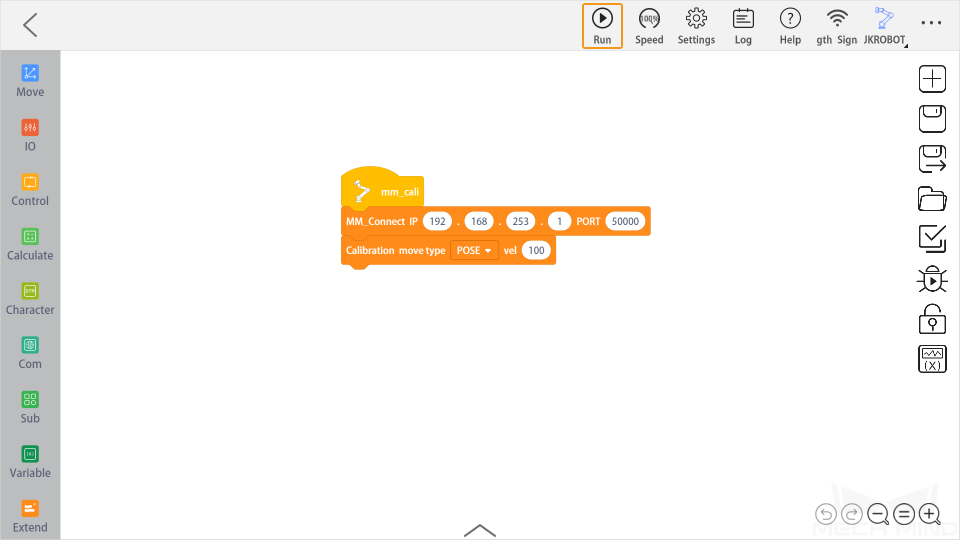JAKA Calibration Program¶
Before proceeding, please make sure that:
You have set up Standard Interface communication with the robot.
You are familiar with the contents in Hand-Eye Calibration Guide.
Calibration Process¶
In the Programming control window, drag the two instructions as shown below, or open the loaded mm_cali program.
Click Run on the toolbar.
If the following message appears in the Console tab of Mech-Vision Log panel, you can start calibration in Mech-Vision.
Entering the calibration process, please start the calibration in Mech-Vision.
Complete Calibration in Mech-Vision¶
In Mech-Vision, click Camera Calibration (Standard) on the toolbar, or select from the menu bar.
Follow the instructions in Mech-Vision to complete the configuration.
If the camera is mounted in the eye-to-hand mode, please refer to Complete Automatic Calibration in the Eye to Hand Scenario.
If the camera is mounted in the eye-in-hand mode, please refer to Complete Automatic Calibration in the Eye in Hand Scenario.
Note
If the robot does not reach the next calibration point within 60 seconds, Mech-Vision will report a timeout error and stop the calibration process. In such cases, please select and run the calibration program on the teach pendant again, and restart the calibration process in Mech-Vision.