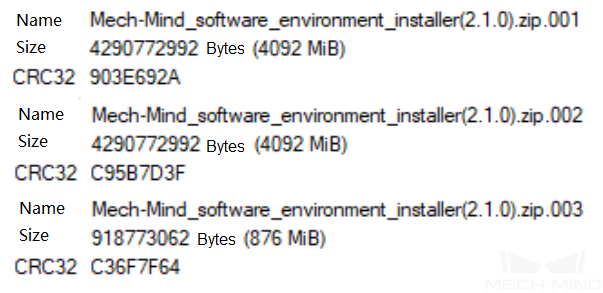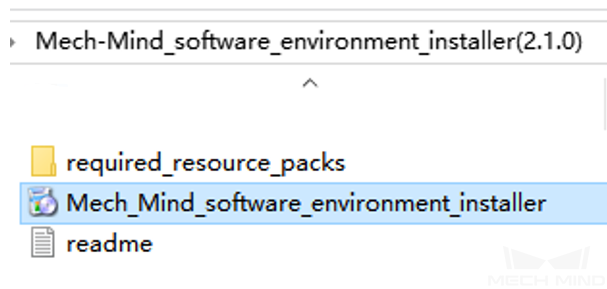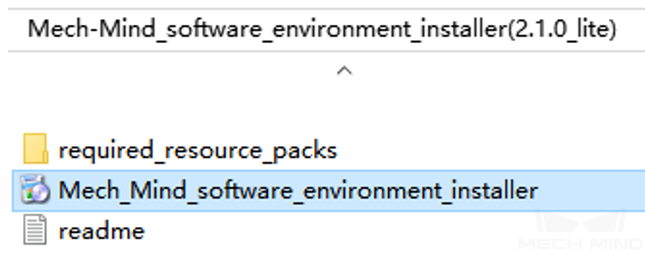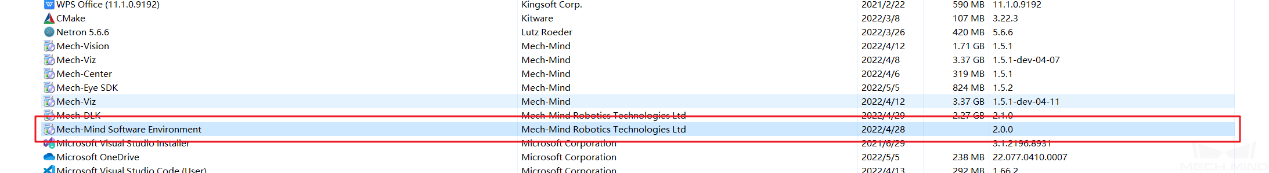Environment Configuration¶
Hardware Requirements¶
Mech-DLK Pro-Run |
Mech-DLK Pro-Train/Standard |
|
Operating System |
Windows 10 |
|
CPU |
Core i5 or above |
Core i7 or above |
RAM |
8GB or above |
16GB or above |
Graphics Card |
GeForce GTX 1650(4GB) and above |
Graphics Card Model |
Desktop |
Laptop |
10 Series |
NVIDIA GeForce GT 1030 NVIDIA GeForce GTX 1050 NVIDIA GeForce GTX 1050Ti NVIDIA GeForce GTX 1060 NVIDIA GeForce GTX 1070 NVIDIA GeForce GTX 1070Ti NVIDIA GeForce GTX 1080 NVIDIA GeForce GTX 1080Ti NVIDIA GeForce GTX 1650 NVIDIA GeForce GTX 1650 SUPER NVIDIA GeForce GTX 1660 NVIDIA GrForce GTX 1660Ti NVIDIA GeForce GTX 1660 SUPER |
NVIDIA GeForce GTX 1050 NVIDIA GeForce GTX 1050Ti NVIDIA GeForce GTX 1060 NVIDIA GeForce GTX 1070 NVIDIA GeForce GTX 1080 NVIDIA GeForce GTX 1650 NVIDIA GeForce GTX 1650Ti NVIDIA GeForce GTX 1660Ti |
20 Series |
NVIDIA GeForce RTX 2060 NVIDIA GeForce RTX 2060 SUPER NVIDIA GeForce RTX 2070 NVIDIA GeForce RTX 2070 SUPER NVIDIA GeForce RTX 2080 NVIDIA GeForce RTX 2080Ti NVIDIA GeForce RTX 2080 SUPER |
NVIDIA GeForce RTX 2060 NVIDIA GeForce RTX 2070 NVIDIA GeForce RTX 2080 |
30 Series |
NVIDIA GeForce RTX 3050 NVIDIA GeForce RTX 3060 NVIDIA GeForce RTX 3060Ti NVIDIA GeForce RTX 3070 NVIDIA GeForce RTX 3070Ti NVIDIA GeForce RTX 3080 NVIDIA GeForce RTX 3080Ti NVIDIA GeForce RTX 3090 |
NVIDIA GeForce RTX 3050 Laptop GPU NVIDIA GeForce RTX 3060 Laptop GPU NVIDIA GeForce RTX 3070 Laptop GPU NVIDIA GeForce RTX 3080 Laptop GPU |
Environment Configuration¶
In each software product of the Mech-Mind Software Suite, the correct operation of functions of deep learning (including functions in Mech-DLK and deep learning Steps in Mech-Vision) requires support from device drivers, external software libraries, and other resources. These resources have all been integrated into the deep learning environment. This section explains how to properly install the deep learning environment.
The latest deep learning environment version is V2.1.0 (released on April 30, 2022). We strongly recommend installing the latest environment so that you can use the latest software features and get a better using experience.
Install the Environment¶
We provide different installer packages for different situations. Please check below which category you fall in first and click on the corresponding option for the detailed instructions.
For new computers that never had any deep learning environment installed before: directly install the V2.1.0 environment
For computers that have V2.0.0 environment installed: update from V2.0.0 to V2.1.0
Note
This means that you have run either Mech-Mind_software_environment_installer (V2.0.0) or Mech-Mind_software_environment_installer (V2.0.0_Lite) to install the deep learning environment.
For computers that have V1.4.0 or earlier environment installed: upgrade from V1.4.0 or earlier to V2.1.0
Note
This means that you have run Mech-Mind_software_environment_installer (V1.4.0) or earlier environment installers to install the environment, but have never run the V2.0.0 enviroment installers.
If you are not sure which version you have installed, please see Check the Current Environment Version below for instructions.
Directly install the V2.1.0 environment
Contact our engineer to obtain the following three files:
Mech-Mind_software_environment_installer(2.1.0).zip.001
Mech-Mind_software_environment_installer(2.1.0).zip.002
Mech-Mind_software_environment_installer(2.1.0).zip.003
Download these files to the same folder.
Because the files are large, please verify that the files have been downloaded correctly: right-click on the file and select . The correct codes are as follows:
Use an unzip tool to unzip the above files.
Find Mech_Mind_software_environment_installer.exe in the unzipped file, double-click on it and follow the prompts to install the environment.
Update from V2.0.0 to V2.1.0
Upgrade from V1.4.0 or earlier to V2.1.0
If you need to train models in Mech-DLK: please refer to Directly install the V2.1.0 environment above.
If you do not need to train models in Mech-DLK:
Contact our engineer to obtain the Mech-Mind_software_environment_installer(2.1.0_lite) folder.
After the download is complete, find Mech_Mind_software_environment_installer.exe in the folder, double-click on it and follow the prompts to install the environment.
Check the Current Environment version¶
Open , find Mech-Mind Software Environment and check the version number.