Create and Save Solution¶
This section introduces how to create a new solution and save it.
Create a New Solution¶
Create a New Blank Solution¶
There are 3 ways to create a new blank solution:
Click New blank solution in the Welcome interface.
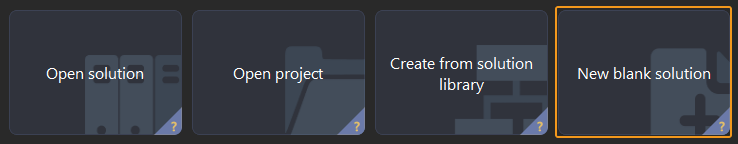
Select in the menu bar of the main interface.
If you do not open any solution or project in the main interface of Mech-Vision, click New Solution in the middle of the interface.

Save the Solution¶
After a new solution is created, it is recommended to specify a directory to save the solution in time.
There are 2 ways to save the solution:
Select in the menu bar.
Use the shortcut Ctrl + Shift + S.
Hint
If you want to rename the solution, please refer to Rename the Solution.
If you want the solution to be opened automatically the next time you open the software, please refer to Autoload Solution.