Counter¶
Description¶
Count the execution times of the current program or branch. You can set a count threshold, and execute different branches when the count meets the threshold. This Step is usually used with Reset to reset the accumulated number.
Usage Scenario¶
This Step is used when the execution times need to be counted.
Parameters¶
- Basic Non-Move
- Count
The number of times to count. When the Step executes for more than the set value, the Finished exit port will be taken.
- Counter Type
- Execution: Count the number of times the “Counter” Step is executed.Picked Count: Count the number of times the Vision Move Step is executed.
- Current Count
The number of times the Counter or the Vision Move Step is executed.
Application Example¶
In a scenario where a path needs to be taken twice:
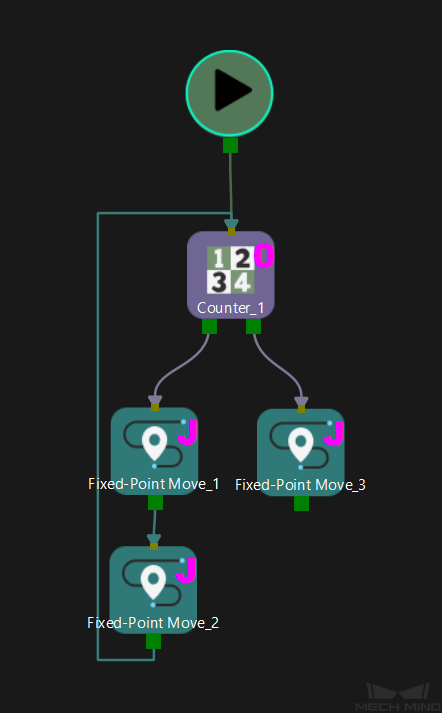
Given the Count parameter set at 2, if the Step is executed the third time, the Finished exit port will be taken.