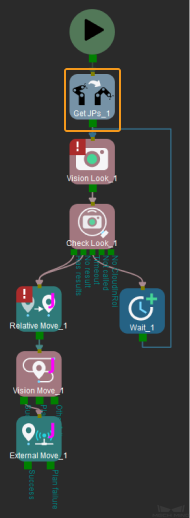Get JPs¶
Function¶
This Step is used to obtain the current joint positions of the connected robot and synchronize the joint positions to Mech-Viz.
Usage Scenario¶
If Mech-Viz does not fully control all movements of the robot, you can use this Step to obtain the current joint positions of the robot after it has moved according to its control program.
Parameter Description¶
- Basic Non-Move
Please refer to General Parameters of Non-Move Steps for detailed information.
Usage Example¶
Before the Vision Move Step triggers the corresponding Mech-Vision project, Mech-Viz obtains the joint positions of the real robot through the “Get JPs” Step, and use the obtained joint positions as the starting position for path planning.