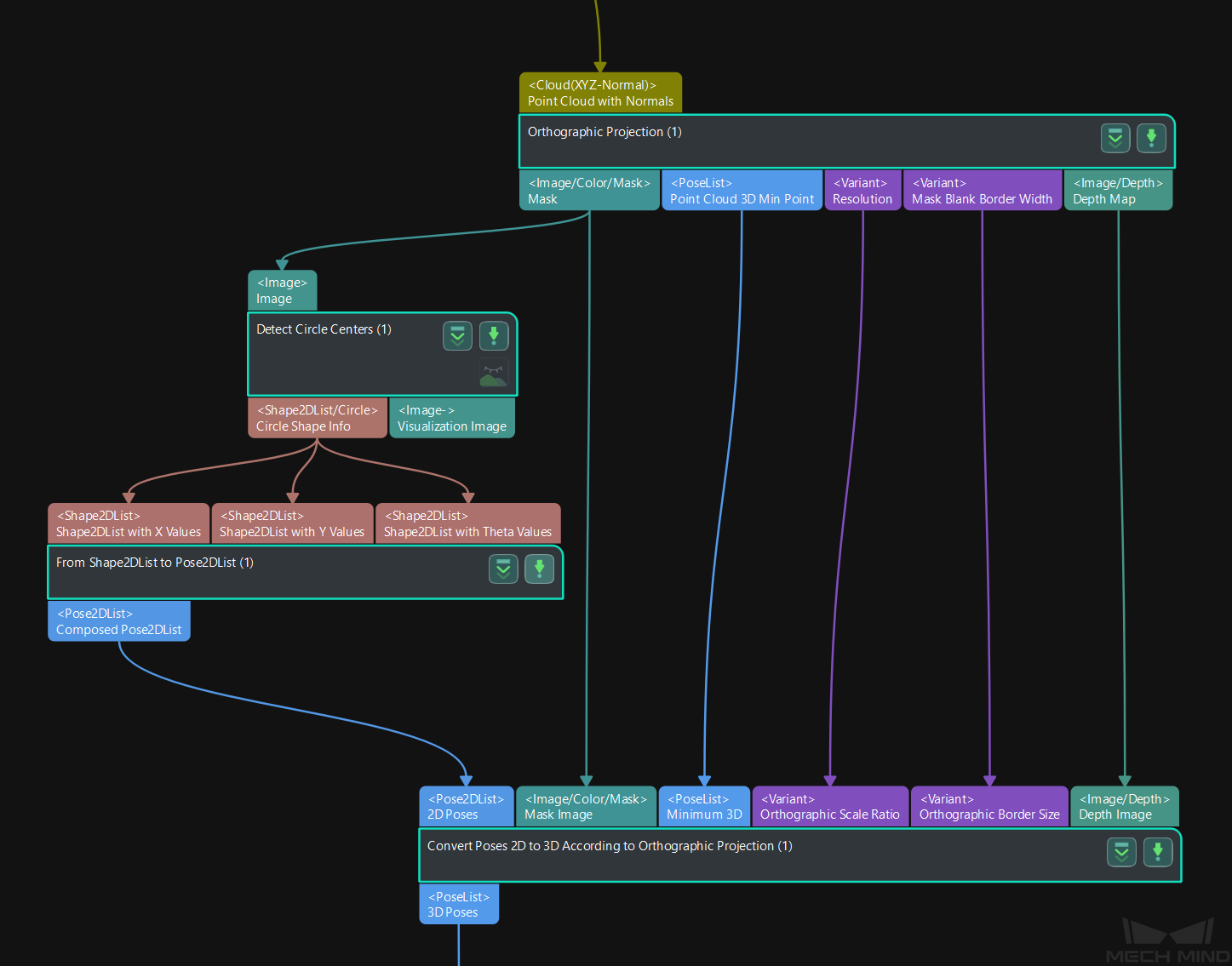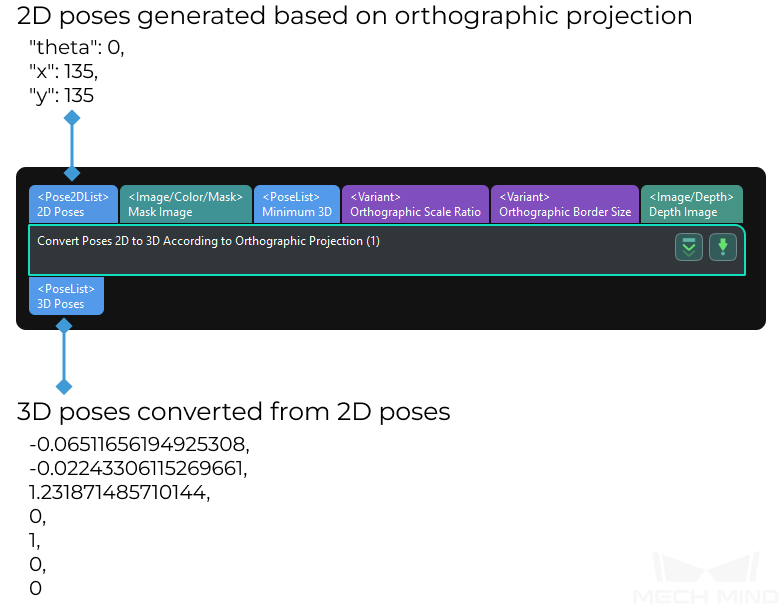Convert Poses 2D to 3D According to Orthographic Projection¶
Function¶
This Step converts 2D poses generated based on the Orthographic Projection Step to 3D poses.
Usage Scenario¶
This Step is generally used for measurement, and follows the Orthographic Projection Step. It converts the poses in the 2D image output from Orthographic Projection into 3D poses.
If you want to output the 3D pose of a circle on the workpiece, the Steps can be connected as shown below.
Input and Output¶
Parameter Description¶
- Neighbor Depth Search Kernel Size
- Parameter description: This parameter is used to set the search radius to calculate the average pixel depth within a region in the image.Default value: 10Tuning recommendation: It is recommended to use the default value. When the pixel depths in a region fluctuate a lot, it is recommended to increase the value.