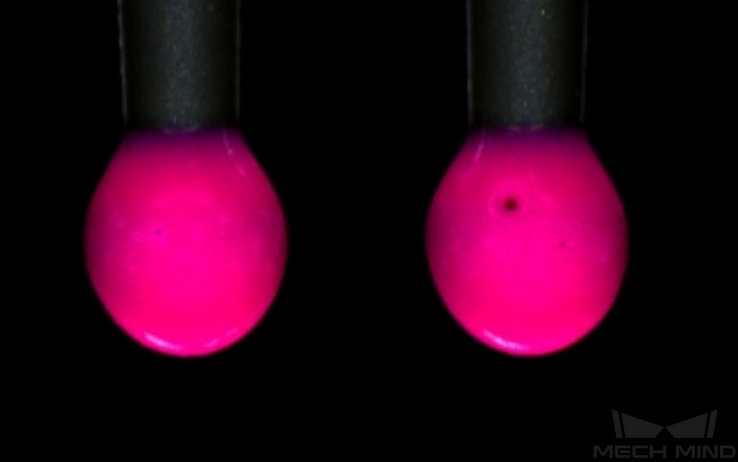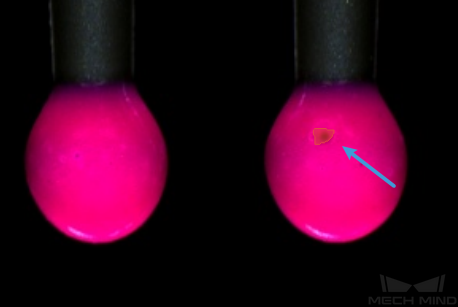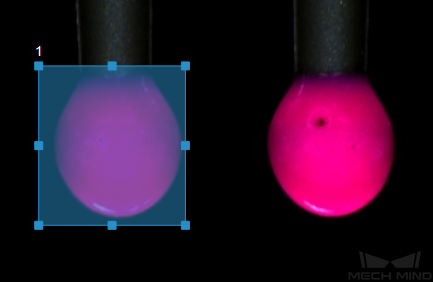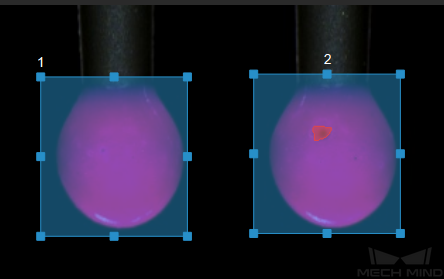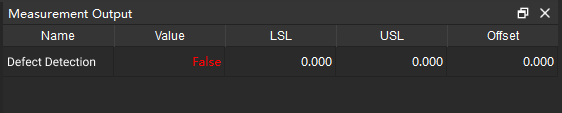Defect Detection¶
Attention
This Step is already out of support and will be excluded from later Mech-Vision versions. Please use the latest Step Deep Learning Model Package Inference instead.
Function¶
This Step utilizes deep learning algorithms to detect whether there are defects in the input image and further classify the types of the defects.
Sample Application (in Measurement Mode)¶
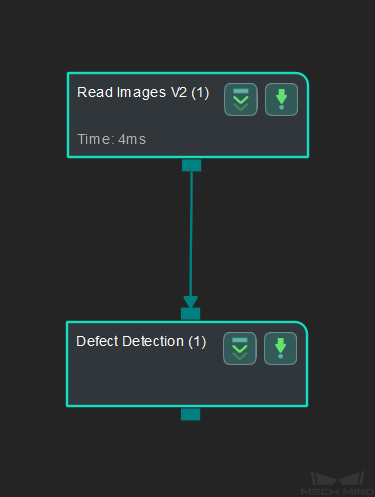
Connect Read Point Cloud V2 with Defect Detection to detect whether there are defects in the input image.
Connect Steps¶
Attention
Please prepare a deep learning model of the object to be detected in advance.
Click on Defect Detection, go to the Step Input Source Selection panel, and then select Read Images V2_1_Color Image as Input 1 (Color Image).
Configure parameters¶
Note
Please prepare the color image(s) that contain the object(s) to be measured in advance.
Configure in Read Images V2
Configure in Defect Detection
In addition, you can select an ROI for defect detection.
Click on Defect Detection, go to . Click on Empty and then + to add one or more ROIs.
Add one ROI:
Add two ROIs:
Read the result¶
The measurement result will be displayed in Measurement Output and Result View panels. In this sample application, a defect was detected, and the measurement value is False. If there is not any defect, the value will be True.