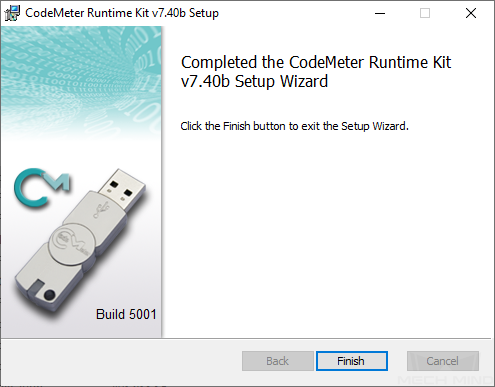Installation¶
Device Prerequisites¶
Mech-DLK Pro-Run |
Mech-DLK Pro-Train/Standard |
|
Operating system |
Windows 10 or above |
|
CPU |
Intel® Core™ i5 or above |
Intel® Core™ i7 or above |
RAM |
8 GB or above |
16 GB or above |
Graphics card |
GeForce GTX 1650 (4GB) or above |
GeForce GTX 2070 (8GB) or above |
Graphics card driver |
472.50 or above |
|
Requirements for the Graphics Card¶
The computer graphics card’s computation capacity should be at least that of Nvidia GeForce 6.1.
Click here to check the compute capability of your GPU.
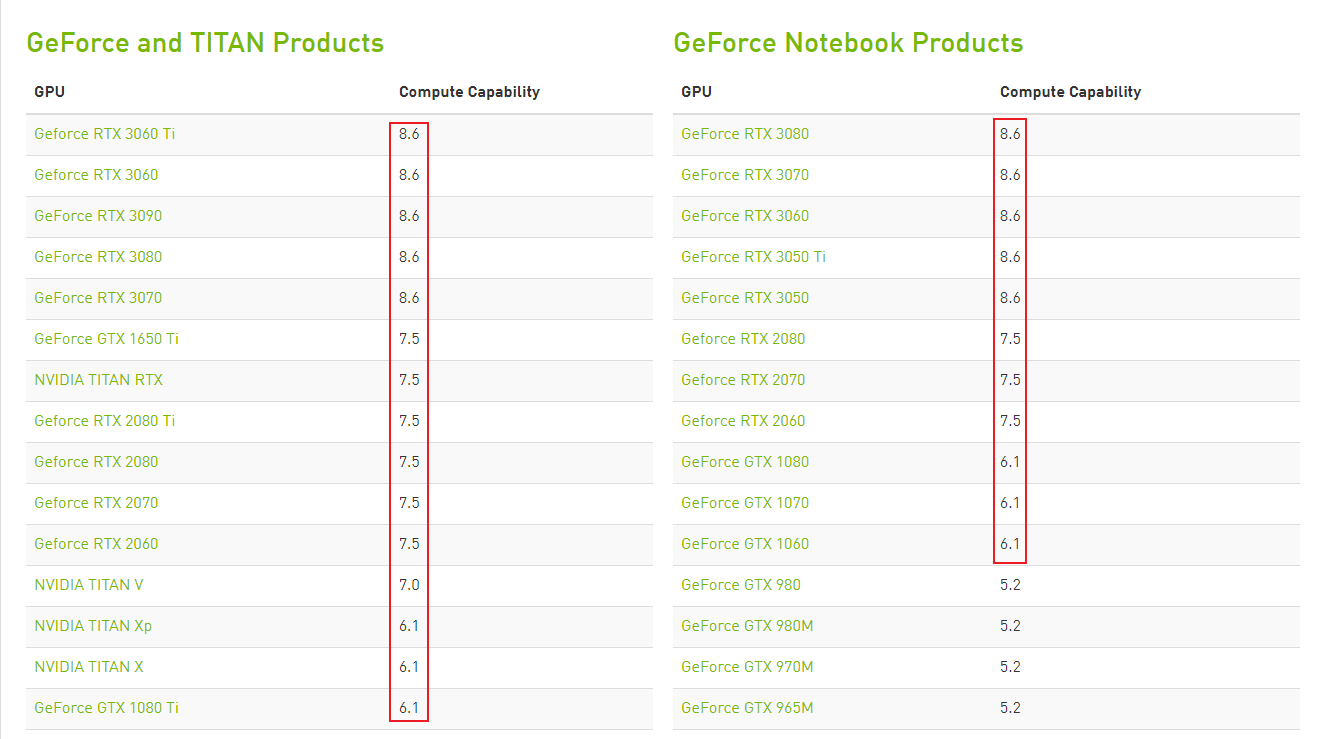
Install Mech-DLK¶
Download the Mech-DLK installation package.
Double-click on the file and install it according to the instructions.
Install the Dongle Driver¶
Run the CodeMeter installer. Check the option as shown below, and then select Next to complete the installation.
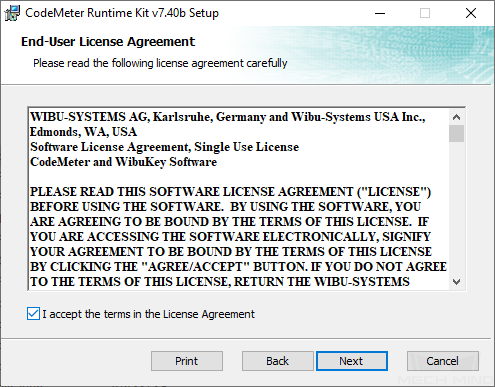
A window as shown below will appear if the Dongle Driver has been successfully installed.