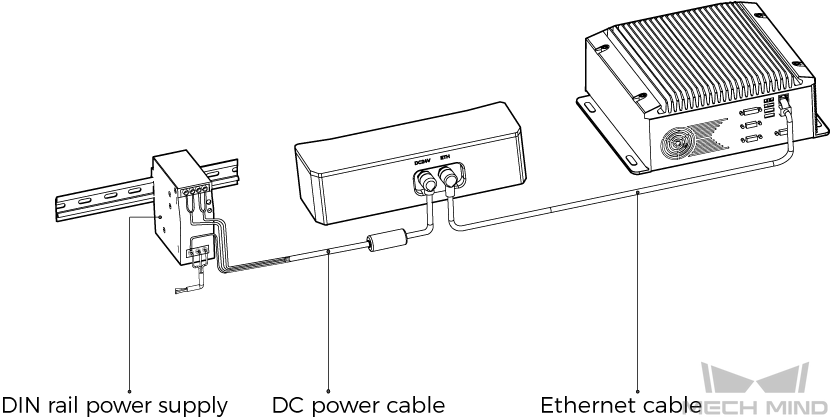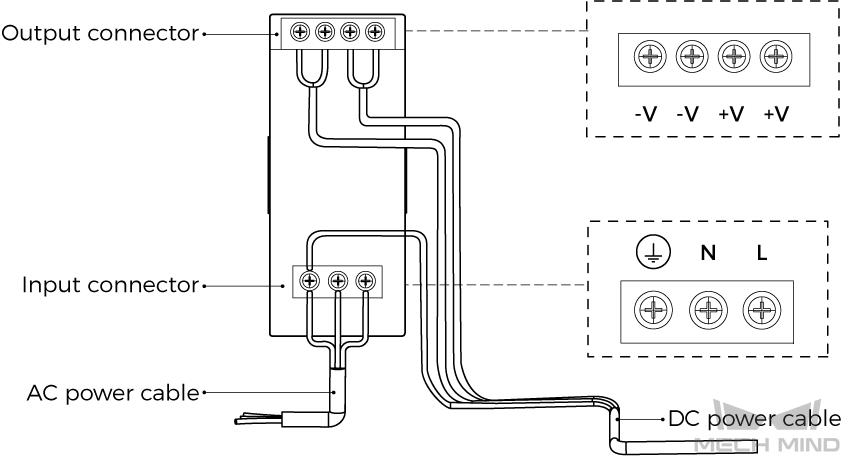Connect the Camera¶
Attention
Please connect the power cable last. The PWR indicator light should turn on after the cables are connected. If the light is not on, please contact Technical Support.
The recommended tightening torque for the bolts is 16 N·m.
The DIN rail power supply should be reliably grounded. If using multiple DIN rail power supplies, ensure enough distance in between.
When mounting the camera onto a robot arm or other mobile equipment, please fasten the DC and Ethernet cables on the camera end properly to avoid damaging the cables or connectors due to strain.
Ethernet Cable: Insert one end into the port on the IPC and the other into the ETH port on the camera.
Power Adapter: Insert the DC power cable connector of the adapter/DIN rail power supply into the DC 24V port, as shown below.
When inserting the Ethernet cable and power cable:
Make sure the bump on the connector is aligned with the notch of the port.
Tighten the nut after inserting the cable.
DIN Rail Power Supply
When wiring the DIN rail power supply, wires of the power cable must be inserted to the corresponding input/output connectors, as shown above.
The AC power cable has three wires: L, N, and PE (
 ).
).The DC power cable has three wires: +V, -V and PE (
 ).
).
Warning
The PE wires must be properly grounded! Please install the DIN rail power supply inside a control cabinet.
Note
If multiple cameras or IPCs need to be connected, a network switch can be used.