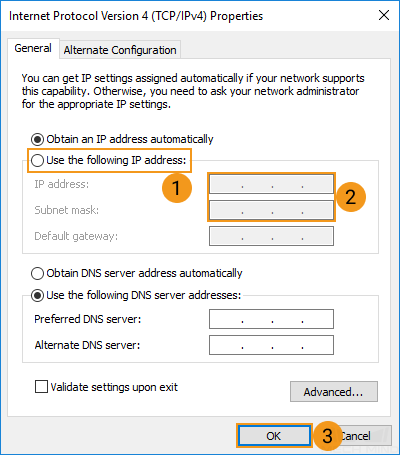Set IP Address on IPC¶
This topic provides instructions on setting the IP address of the IPC Ethernet port connected to the camera.
Go to .
Right-click the network interface card connected to the camera, and select Properties.
In the pop-up window, click Internet protocol version 4 (TCP/IPv4), and select Properties.
Select Use the following IP address, and set the IP address and subnet mask according to your actual needs. Then, click OK to save the changes.